Outlook
 The nutrition team utilizes a shared email for communications with patients/clients and for managing the clinic patient calendar.
The nutrition team utilizes a shared email for communications with patients/clients and for managing the clinic patient calendar.
Please do not log in to join this email group until you receive direction from Karen Herb or the team. Because this is a shared email, we will provide some important guidance and usage instructions before you login.
Set up
The Nutrition Team email is an Outlook account. You may login online or download the Outlook desktop or phone app and connect to the account through the applications. You may find the following tutorial links useful.
- Set up Email in Outlook for iOS mobile App
- Set up Email in Outlook for Android App
- If you already use Outlook on your computer, see instructions for adding an email account to Outlook for PC, Mac or Mobile email.
- Many other support videos and instructions can be found in Office Support.
Remember, this email is HIPAA compliant and must be password protected on every device. If you choose to install on a mobile device ensure that the app requires a password.
Usage and Protocol
- As the email inbox is a shared folder, the residents need to work together and be mindful of others need to see and read messages.
- To ensure everyone sees new messages, they should remain “unread” in the inbox. The simplest way to make sure messages remain “unread” is to view them in the preview pane rather than opening them. Otherwise, after reading the message you can mark it “unread” – usually by right-clicking though the specifics may vary depending on whether you access the mail online or through your local mail application.
- If an email is directed at you (or related to your patient) you are responsible for moving it to the Patient Communication
- After general clinic communications have been in the inbox for several days, they can be moved to the Clinic Messages
- The residents are the only ones responsible for monitoring the nutritionteam@drkarafitzgerald.com email address. If an email comes in directed to a lead nutritionist or Rhonda, it is your responsibility to make sure you forward it to the appropriate person. This is key so that important patient communications are addressed.
Encryption
- ENCRYPTION – all PATIENT emails must by default be sent encrypted. Only if Rhonda had noted at the top of their chart that a patient has opted out, with a date, highlighted in yellow, that means the patient has opted out and you can send unencrypted. You will also see “OO” next to their name in the chart. Patients must write optout@drkarafitzgerald.com to officially opt-out.
- Do not encrypt emails that are sent to SHC staff/physicians. To disable encryption, delete the word [encrypt] in the email signature.
- Not all emails need to be encrypted. Only encrypt emails to patients or other outside recipients that contain sensitive information.
Signature
Every time you send an email from the nutrition team address, be sure to add your name so that the recipient will know which resident sent the message. If you use a local mail application (not the online version), you can set up a personalized signature with your name at the top.
Set up an email signature as follows:
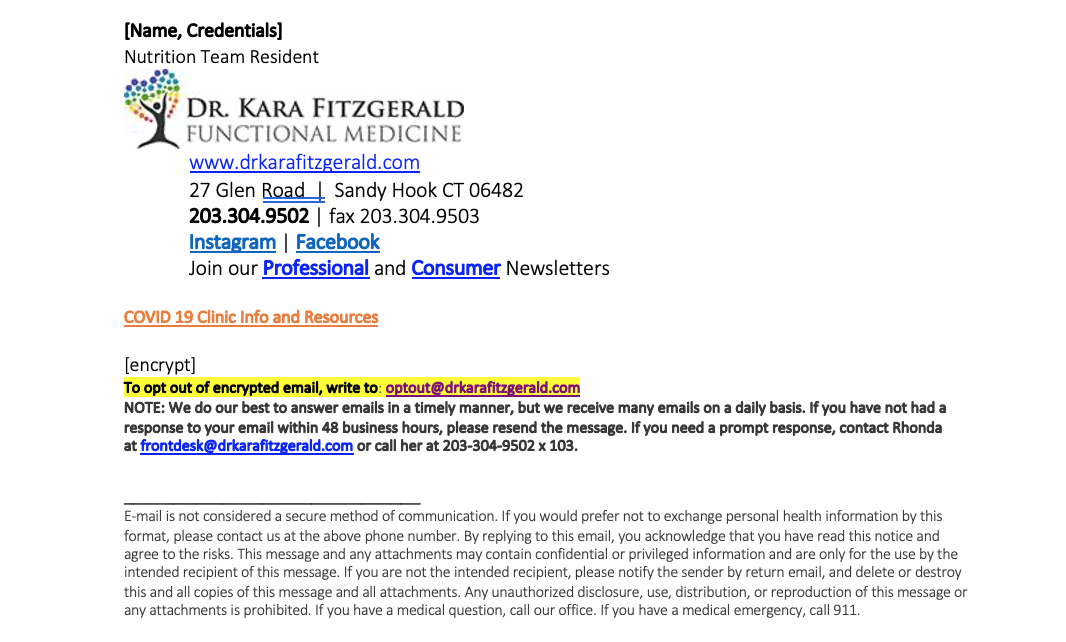
You can access the text and images here: NT Outlook Signature Dropbox Link
If you have questions or need additional support, please don’t hesitate to let us know.
